A redirect is a way to send both users and search engines to a different URL than the one they originally requested.
STEP 1. Click on Manage
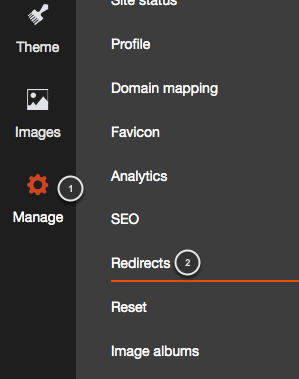
To create a redirection first click on the Manage (1) tab and then select Redirects (2)
STEP 2. Create a redirection
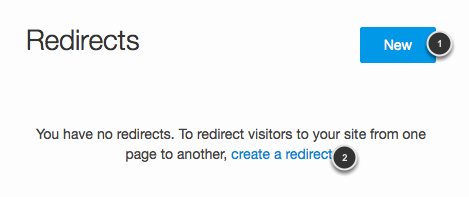
You can either click on the New (1) button or on the create a redirect (2) link.
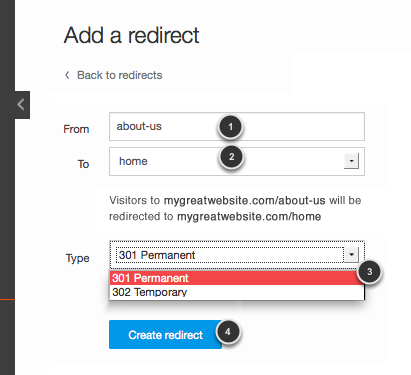
The domain name I have is mygreatwebsite.com, but the editor already knows it, so you don't need to write the whole domain name in here, you just need to add the name of the pages concerning the redirection.
1. Add the page from which you are going to create your redirection. Important: The URL you add on the From field has to be the one from a page on your site that no longer exists. This is in case someone bookmarked the previous URL or go to that link from somewhere else.
2. Select the page you want Google to index (301) or the page you want your visitor to see until you finish the real page (302)
3. Select what kind of redirection you wish to create
4. Save your changes when you are done
Differences between 301 and 302 Redirections

Why would you want to make a 301 redirection?
When things change on a website and you do not have a 301 redirect instruction covering the change a few things can happen:
- If someone clicked a link on another site that points to a page that has now moved or is gone the visitor will get a 404 error page, indicating the web server cannot find the page. With a 301 redirect instruction in place you can send them to the correct page or an alternative page if the page was deleted.
- A search engine bot is just like a visitor who has been directed to a page from a link within your site, from another site or from their records in their index. They need to know also that the page has been removed or moved to a new location.
- Your page is listed in a search engine or a directory somewhere and that link you worked so hard for is now useless if you moved it without a 301 redirect. You need to keep that incoming link by including a 301 redirect instruction so you don’t loose the link. A directory editor might not take the time to find where you moved the page to and just delete the link.
When you redesign a website with any changes to page names and/or location it is imperative that you do 301 permanent redirects so you do not have to start all over from scratch getting your new pages (possibly the whole site) reindexed in the search engines.
Why would you want to make a 302 redirection?
302 redirects (temporary redirects) are not often used because in most cases a 301 redirect (permanent redirect) is a better choice. So, what is the advantage of a 302 temporary redirect? A 302 redirect will not permanently pass the reputation and credibility of the original URL to the new URL. As a result, when you remove the 302 redirect the original URL will have a significantly better chance of regaining its previous ranking glory (whatever that may be).
Here are some reasons why a 302 redirect would be used:
- A website is having technical difficulties so they 302 redirect the main URL (i.e. www.123name.com) to a backup website (www.456name.com) while they work on the existing site.
- The best reason to use a 302 redirect is to keep your ugly URLs from being indexed permanently by search engines. For example, if your site is built by a database, you might redirect your homepage from a URL like:
http://www.something.com/
To a URL with lots of parameters and session data on it, that would look like this:
http://www.something.com/home/redir/data?sessionid=123478&id=32

Comments
0 comments
Article is closed for comments.